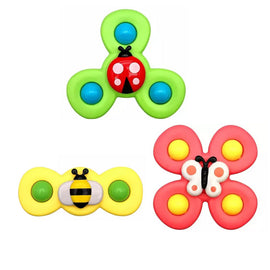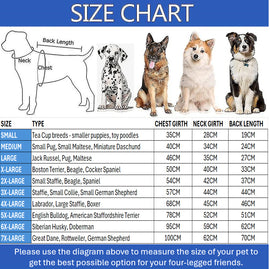Launch Creader CR529 OBDII Diagnostic Code Reader Scanner (Parallel Import)
Adding product to your cart
LAUNCH, in line with the enterprise culture of “innovation, quality, efficiency, profession and competition”, dedicates itself to becoming a leader in the automotive diagnostic equipment industry. With the support of powerful technology and considerate service, it offers superior user experience to customers worldwide.
LAUNCH CR529, as an upgraded version of the basic OBDII code reader,work with all OBDII compliant vehicles (1996 and newer), equipped with full OBDII functions, DTC Lookup, Plug and Play, Printing, Client-side Online Upgrade, etc., is a portable and affordable OBDII diagnostic tool, enabling entry-level and DIY users to perform fast and accurate diagnoses.
Advanced Upgraded Functions:
- I/M & Help shortcuts for easy operation
- Review Data for tracking historical data.
- Print Data via PC for further analysis or sharing with others
- Update via a USB Cable for the latest version with bug fixes
- 3 LEDs for displaying the vehicle conditions intuitively
- Advanced DTCs Query to identify the cause, with proven fixes simplifying process
Add-on Practical Features:
- Plug & Play & No Battery can work and get power directly when plugged into the vehicle.
- DTC Lookup is to view the detailed definitions of DTCs stored in the built-in DTC library.
- 2.8″Colorful LCD Screen shows menu, submenus and test results with good visual effect.
- 7 Languages include English, Portuguese, Russian, Italian, Spanish, French, and German.
- Wide Vehicle Coverage makes it applicable to all OBD II-compliant vehicles.
When to upgrade it?
If you encounter any problem while using CR529 or it doesn’t work smoothly, you can update it. Don’t have to upgradebefore using it.

The OBD2 scanner almost does the same job as some fancy tools at service centers do, with the support of all 10 OBD2 service modes
Complete OBDII Functions:
- Read Codes including abundant DTCs (current, pending and permanent codes).
- Clear Codes is to clear the DTCs after repair and turn off the Check Engine Light.
- I/M Reading is to check the readiness of the monitoring components and systems.
- On-Board Monitor Test is to view the results of the tests for specific systems.
- EVAP System Test initiates a leak test for the vehicle’s Evaporative system.
- O2 Sensor Test is to retrieve and view the test results of O2 sensor monitors.
- Data Stream displays real-time PID data from ECU in various ways.
- Freeze Frame retrieves the freeze data recorded when an emission-related fault occurs.
- Vehicle Info will retrieve the vehicle information including VIN, CIN and CVN.

I/M Shortcut and 3 LEDS
With the I/M shortcut key, you can get quick access to the I/M readiness function. The following 3 LEDs are used as visual aids to make it easier to determine engine system conditions.
� GREEN LED (No Fault Code): Indicates that all engine systems are running normally.
� YELLOW LED (Pending Fault Code): Indicates the currently displayed DTC is a Pending DTC.
� RED LED (Permanent Fault Code): Indicates the currently displayed DTC is a Permanent DTC.
|
|
|
|
|---|---|---|
Record & Review & PrintThe DTC, Data Streams, and Freeze Frame can be recorded in this OBDII scan tool so that you can review the data repeatedly when repairing. Also you can print the records out via a USB cable connection to a PC, and then share the records with mechanics for professional advice. |
DTC Lookup & Help KeyFeaturing the DTC Lookup, the CR529 can save you the trouble of looking for the meaning of a DTC on the internet, and show you the detailed definition from the DTC library. Moreover, the HELP shortcut can help you quickly access to the detailed descriptions/tips for diagnostics. |
Plug & Play + No BatteryLaunch CR529 OBD2 Scanner is a “Plug and Play” device without battery for not worrying about battery drain. When you plug its diagnostic cable into the vehicle’s DLC socket, the code reader will get the power directly from the vehicle and start working, which is pretty easy for beginners. |
|
|
|
|
|
|---|---|---|---|
Lifetime Update via a PCYou can go to the LAUNCH official website to download and install the update tool, then connect the scan tool to a PC via the USB cable, and choose the latest version to update. Thus, the bug fixes will be accessible. |
2.8″Colorful LCD ScreenThis OBD2 scan tool comes with a 2.8″ screen for good visual effects. So it is capable of completely displaying the menu interface and its contents. Besides, the colorful LCD display also makes it possible to indicate test results clearly when the environment is dim. |
Wide Vehicle CompatibilityAs it supports all OBDII protocols: KWP2000, ISO9141, J1850 VPW, J1850 PWM and CAN (Controller Area Network), the CR529 scan tool can work with most 1996 and newer OBDII compliant vehicles sold in the American, European, and Asian. |
Retrieve VIN, CIN, CVNThis Launch OBD2 scan tool can retrieve the vehicle information, such as VIN (Vehicle Identification Number), CID (Calibration ID) and CVN (Calibration verification number), etc., which offers help and convenience to users for repair or parts replacement. |