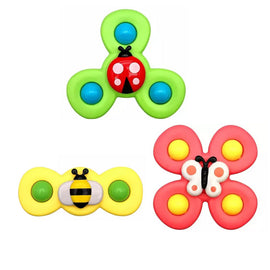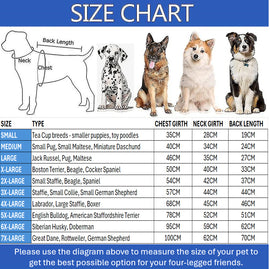● Support WiFi network.
● Support Smart configure net technology, easy to access settings.
● Home appliances status timely feedback to APP.
● Support Max 15 IR home appliances.
● Support Max 20 devices to control WiFi remote control
● Support automatic configuration with IR remote control
● East installation, put on the table, paste on the wall, fix on the ceiling
● Support working with ORVIBO RF switch to control lighting

| Specifications | |
| Model | WiWo - R1 |
| Size | Height: 3.3 cm ( 1.30 inch ) Diameter: 11 cm ( 4.33 inch ) |
| Material | High transmittance PC + Stainless Steel |
| Color | Black |
| Input Voltage | 5 V |
| Input Current | 1 A |
| IR Transmission Frequency | 38KHZ |
| RF Transmission Frequency | 433MHz ASK |
| Wireless Standard | Wi-Fi 2.4GHz b / g / n |
| Wireless Consuming | ≤0.3 W |
| Security Type | WEP/WPA-PSK/WPA2-PSK |
| Working Environment | Indoor |
| Working Temperature | -20 ~ 60℃ |
| humidity | ≤80% |
| Set Up Method | Ceiling Mounted / Placed at Desk |
| Operating System | |
| Cellphone System | Android / IOS |
| Supported IOS Version | IOS 5.0 or above |
| Supported Android Version | Android 2.3.6 or above |
| Cellular Version | 2G / 3G / 4G |
| Packing List | |
| 1 x ORVIBO WiWo-R1 WiFi Remote Controller 1 x 5V Micro USB Wire 1 x English Allone User Manual 3 x Screw |
|
Warm Note:
1.The USB charger adapter is required to buy separately.
2.This Allone need a 5V,1A adapter to supply power.
| Technical Support : Downloading "WiWo" Apps for Free | ||
| Cellphone System | Android | IOS |
| Download to PC | Click to Download | Click to Download |
| WAP Download |
Scan the QR Code where
printed on the packing box
or in the user manual |
1.Operate your apple store 2.Search "WiWo" |
Indicating Light
| Backlight | Status |
| Fast blinking in red light (5 times/s) | Smart link configuration |
| Constantly on in red | Infa-red signal learning |
| Slowly blink in red | Internet connection fail and socket is power off |
| Fast blinking in blue light (5 times/s) | AP Configuration |
| Slowly blinking in blue | Trying to connect with WiFi |
| Breathing in blue | Wifi and Cloud database have been linked |
| Breathing in purple | Wifi has been linked successfully, Fail to link with cloud database |
Caution:
Aiming to save energy consumption, the indicating light will turn off automatically when no operating after one minute.