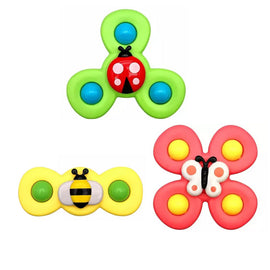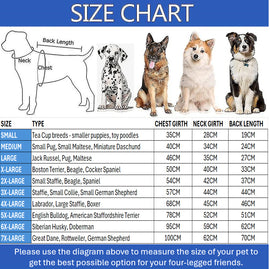Techege HD 720P 1.0MP Bullet waterproof Wi-Fi camera
By Techege
Product Description
Camera Features:
- Supports Both Wi-Fi and wired connectivity
- Supports micro SD cards up to 64GB (not included)
- Supports ONVIF, works with third-party NVR
- Supports mobile video surveillance (iOS, Android) via Yoosee
- Motion Detection & Email Alert functions
Package contents:
1 x 720P WIFI Audio camera
1 x user manual
Choose the correct power supply before purchase
Click here to buy 5m or 10m power extensions cable if required:
https://www.aliexpress.com/store/product/DC-12V-Power-Extension-Cable-2-1-5-5mm-Connector-Male-To-Female-For-CCTV-Security/420975_32721808950.html?spm=2114.12010612.0.0.6dcfoU
Important notices:
1 .SD Card NOT included
2. To install a Micro SD card, open the camera and look for the SD card slot on back of the camera board
3. If repairs are required, contact the seller for instructions
3. This camera does not support website browsers such as IE, Chrome=
4. This camera does not cloud viewing and saving information
5. Recording time depends on the SD Card being used. Check the recording times below for reference :
16Gb: 4-5days
32Gb :8-10days
64Gb:18-20days
6. 5G Network WIFI not supported
Remote access, anytime, anywhere

Place your camera anywhere and use the Yoosee app to access the feed
720P High definition imaging, infrared night vision, H.264 Video

Does my camera support audio?
This camera now has supports audio. You can add microphone without using an extra power cable. Audio can be listened to on the Yousee app.

Motion Detection & Email Alert functions
Receive instant email alerts when the camera captures an image or detects motion

24/7 surveillance in all weather conditions
The camera has a metal IP66 weatherproof housing that can withstand rough weather conditions

Night vision
The smart IR-Cut filter switches automatically between daytime and night vision to reduce color cast and ensure you receive the clearest images
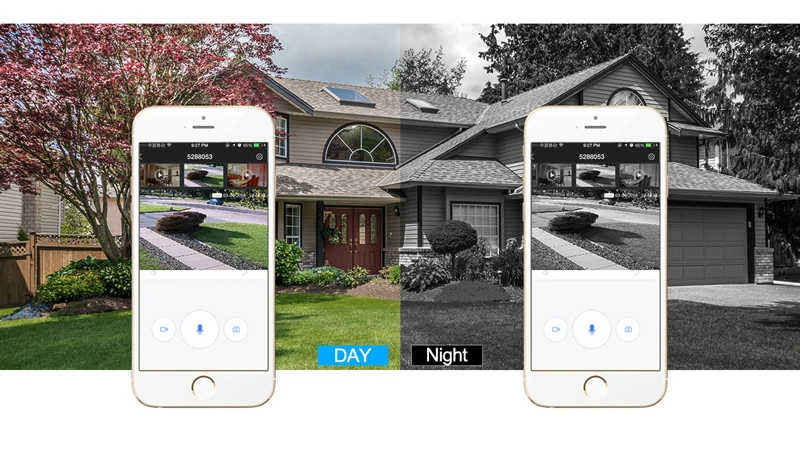
Supports microSD cards
Supports microSD cards up to 64GB

Getting the "Yoosee" app:
1) iOS: download and install "Yoosee" from the Apple App Store
2) Android: Go to" yoosee.com" to download and install the app
3) Go to "yoosee.com" on your PC and download the required version of the app., Scan the QR core with your phone to download the software on your phone, or click on CMS to download the app to your computer.
Setup in wired mode:
1) When the camera is powered on, connect the camera a router (make sure to the router's DHCP functions).
2) Open the Yoosee app and click the“+”in the top right corner. Select "Add new device- wired connection.”The router will discover the camera. Next, choose "New device" and enter the password "123" and the settings should be complete.
Supports microSD cards up to 64GB
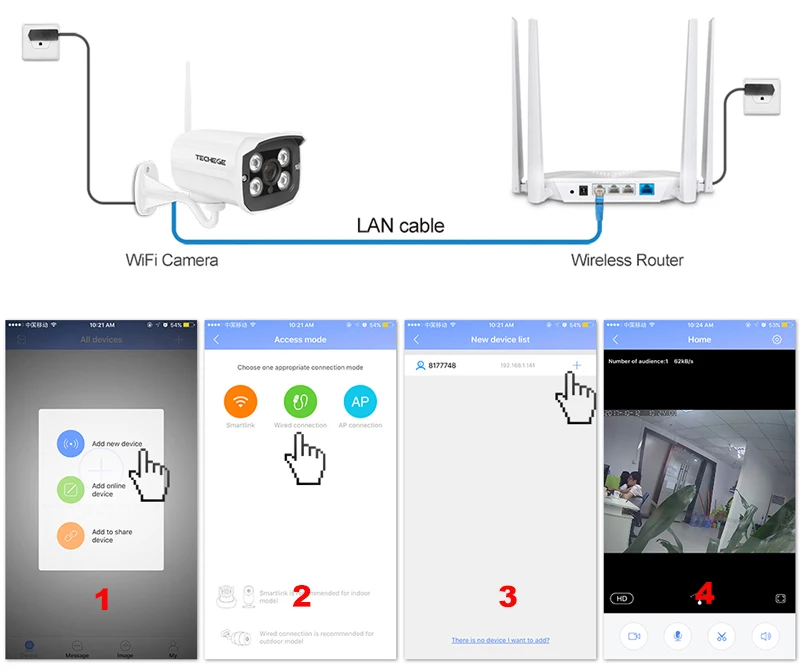
Using Wi-Fi mode:
1) On your mobile device, select "Settings >Network Settings."
3) Select your Wifi hotspot and enter the password if required
4) View the feed via the Yousee app.
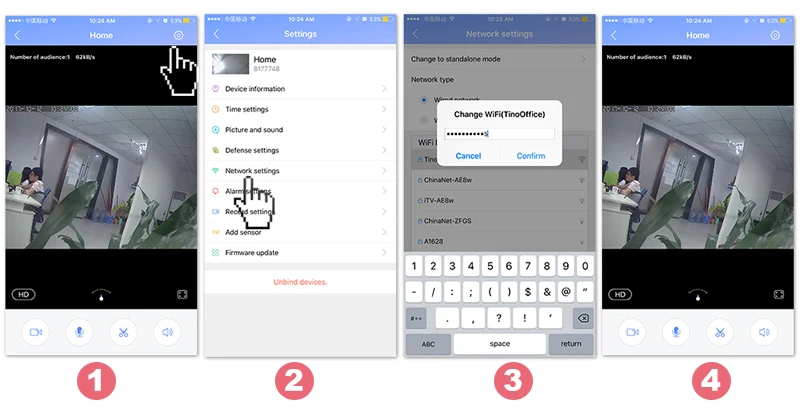
Camera size