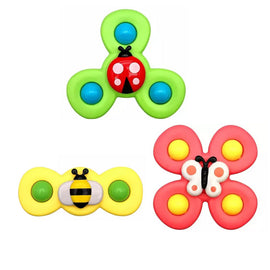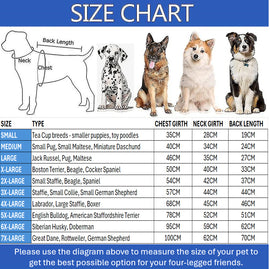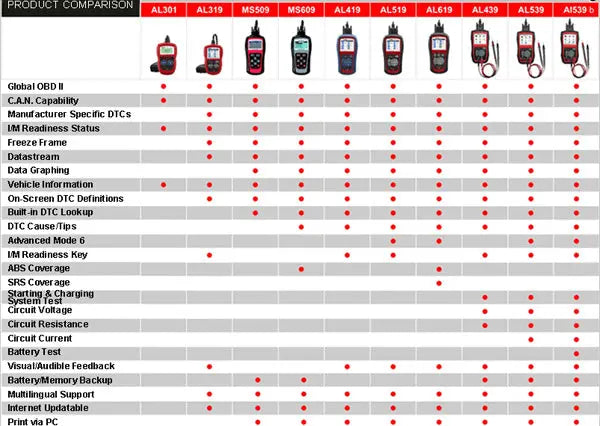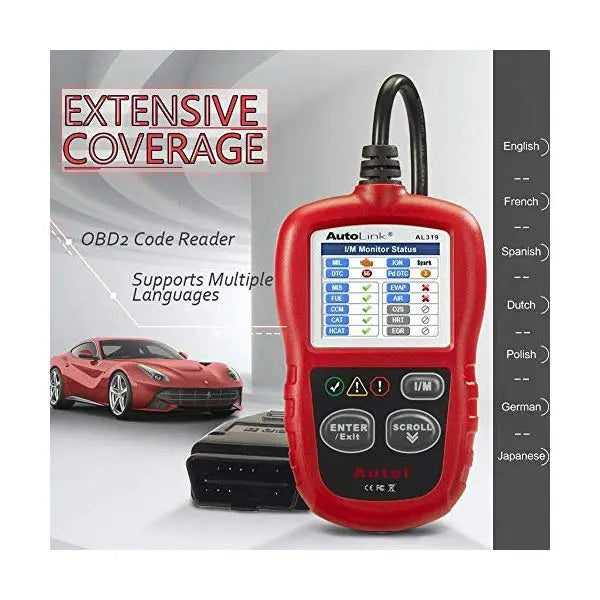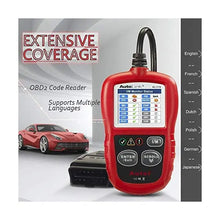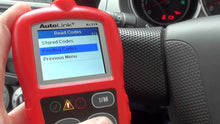· Features the unique patented One-Click I/M Readiness Key for quick State Emissions readiness check and drive cycle verification
· Bright color coded LEDs and built in speaker provide both visual and audible tone for readiness verification
· Retrieves generic (P0, P2, P3, and U0), manufacturer specific (P1, P3, and U1) codes, and pending codes
· Easily determines the cause of the Check Engine Light (MIL)
· Turns off Check Engine Light (MIL), clears codes, and resets monitors
· Displays DTC definitions on the TFT color screen
· View freeze frame data
· Display monitor and Inspection Maintenance (I/M) readiness status
· Retrieve vehicle information (VIN, CIN, and CVN)
· Multilingual menu and DTC definitions (English, Spanish, and French)
· FREE internet software updates and upgrades via USB Interface
· Extremely easy to use and highly reliable
· Limited One (1) Year Warranty





· User’s Manual
· CD software
· USB cable