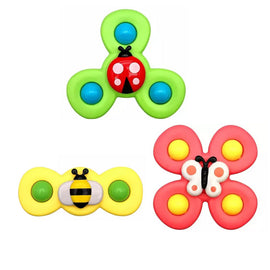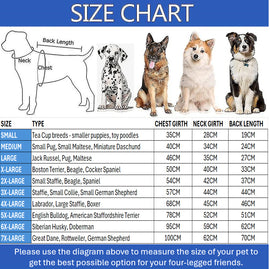The LCD digital TDS meter tester is used for testing the filter water quality purity, to check the performance of your water. In order to make sure you always drink pure and safe water, the TDS meter tester is recommended for every family.
Features:
- The TDS meter tester can be used in: water purifiers and filters, food (vegetable, fruits) & drink quality monitoring, pools and spas, aquariums, hydroponics etc.
- Hold function: Saves measurements for convenient reading and recording.
- Auto-off function: Turns off meter after 10 minutes of non-use to conserve batteries.
- Press "TEMP" button can shift temperature meter between fahrenheit degree and centigrade degree.
- Measures Range: 0-9990ppm, with a resolution of 1ppm. From 1,000 to 9,990ppm, the resolution is 10ppm, indicated by drinking x 10image, factory calibrated.
- Applicable industries: water laboratories, CDC, the aquaculture industry, hospitals, swimming pools, household tap water quality testing.
Specifications:
Shell Material: Plastic
Main Color: Yellow
Range: 0~9990ppm
Accuracy: +/-2%
Battery: 2 x 1.5v LR44 Button Cell Batteries (not included)
Size: Approx. 15.5 x 3 x 1.6cm / 6.1 x 1.1 x 0.6in
Please refer below standard for testing water
0~50ppm --------- High Purity Water
50~100ppm --------- Pure Water
100~300ppm --------- General Pure Water
300~600ppm --------- The water will have incrustation scale
600~1000ppm --------- Bad Taste Water
Above 1000ppm --------- The water is not suitable for drinking
Package Included:
1 x Water Quality Tester Yellow color (without battery)