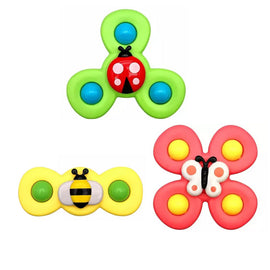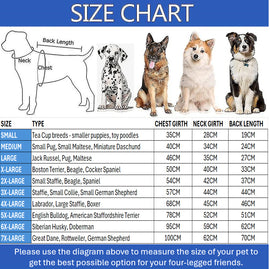Night vision function
Hidden one-key recording function
Brand new design, hidden camera.
Able to record while charging.
Maximum support 32GB memory card.
All-in-one multi functions: photographing, video recording, night vision, sound recording, motion detection, one-key booting.
Comes with remote control
Functions:
Time and date display function, shows current time, year, month and date.
Alarm and snooze function, with an interval setting of 1-60 minute(s).
Talking clock function, with voice broadcasting current time.
Natural sound pre-recorded, display time can be set for 10-60 minutes.
Type: Clock
Color: Black
Pixel: 5 Million CMOS
Resolution: 1920x1080
Video Format: AVI
Frames: 30fps
Angle of View: 90°
Night Vision: Ten Super Night Vision Lights
Motion Detection Shooting Distance: Straight Line 6 Meters
Minimum Illumination: 1LUX
Battery Capacity: 2400MA
Continuous Recording Time: 24 hours above
Remote Control Max Distance: 18m
Sound Recording Max Scope: 40㎡
Power Consumption: 150MA/3.7V
Storage Temperature: -20℃ - 80℃
Operating Temperature: -10℃ - 60℃
Operating Humidity: 15-85%RH
Memory Card: TF Card
Memory Card Max Capacity: 32GB
Media Software: Media Player/KM Player
USB Interface: USB1.1/2.0
Operation System: 2000/XP/Visat32
Recording Times: 1GB/40 Minutes
Charging Time: About 4 hours
Power Supply: Built-in 2400mah Lithium Battery
Features: with Hidden Camera, RF Night Vision, Mini DV
Package Includes:
1 x Clock Camera
1 x Remote Control
1 x USB Cable
1 x Rechargeable Battery