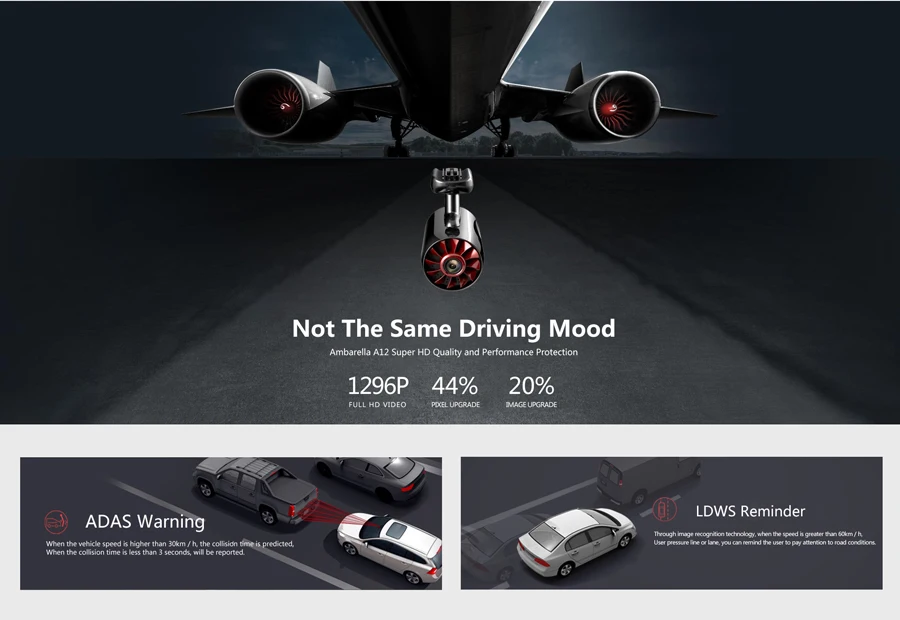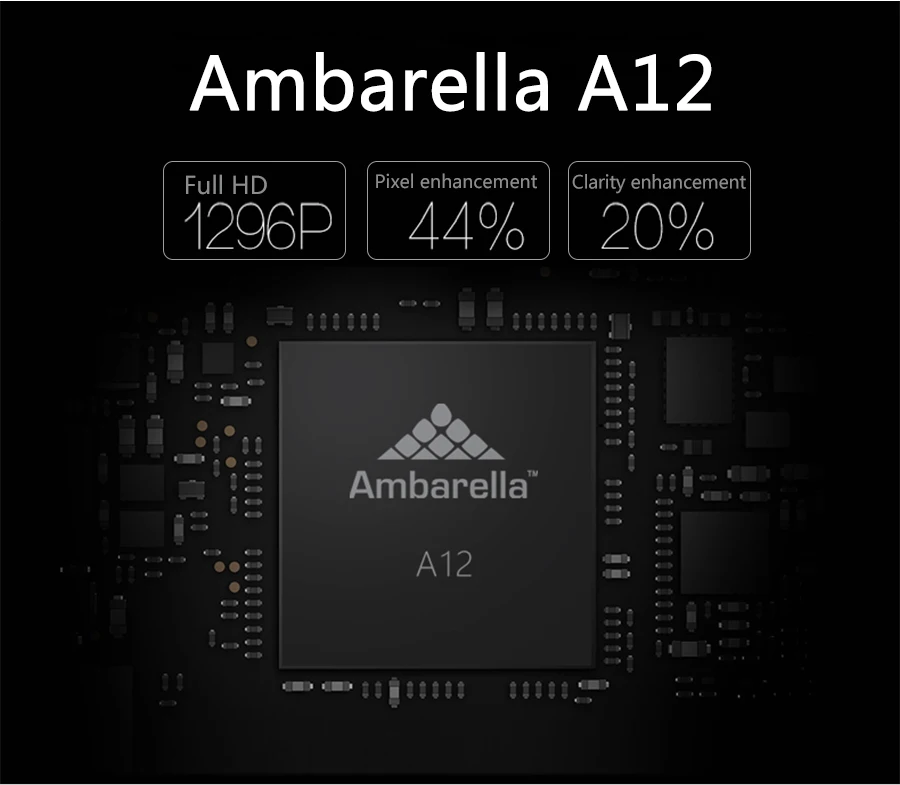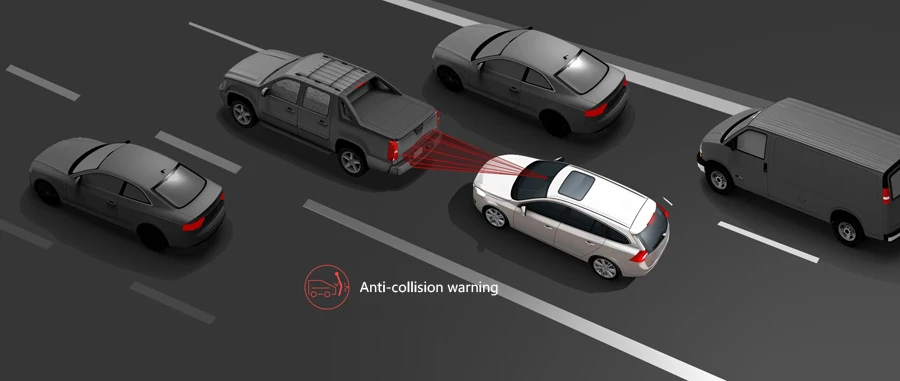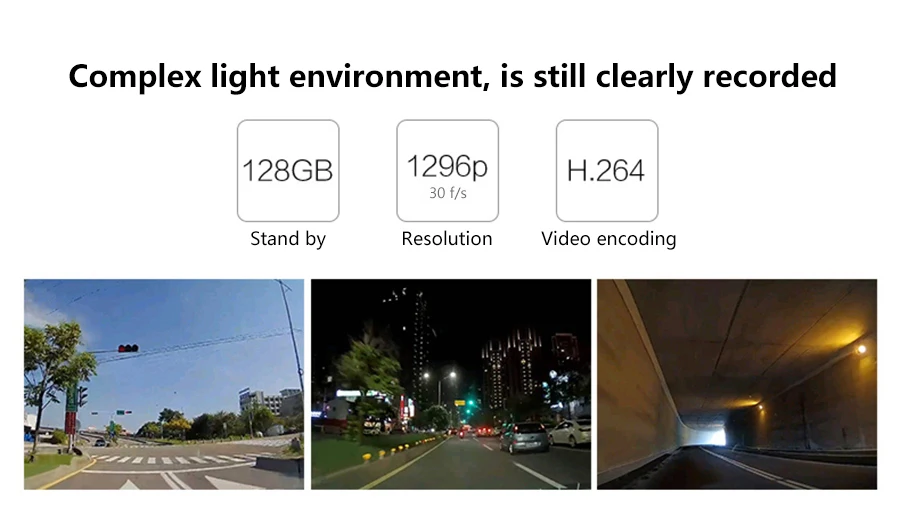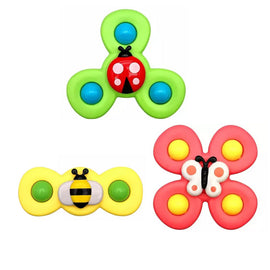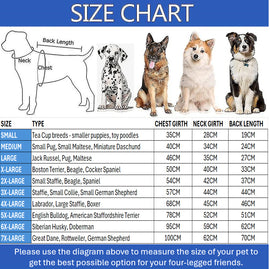TOP Ambarella A12 chip
Ambarella A12 Super HD Quality and Performance Protection.
- Full HD 2304* 1296P @ 30fps
- Full HD 1920×1080P @ 30fps
Refined Optical System
- Junsun H030 apply Omnivision OV4689 CMOS sensor of 4 million pixel and 6 groups of precision glass lens of F1.8 aperture, 1 infrared filter , 160° Large wide angle.
- Ultra full HD night vision ,being able to Capture license plate number within 15 meters far away.
High-speed WiFi connection
- Connects Junsun H030 with your mobile phone via the built-in WiFi.Use mobile phone to live preview,playback and download videos at anytime and anywhere.do not consume mobile phone traffic.
A key to capture, record faster
- Users can pass the Bluetooth remote control or mobile phone APP, at any time on the front of the accident, Landscape, with the case of Park photos. Really want to shoot to shoot, not miss a glimmer of wonderful moments
Advanced GPS Tracking
- Advanced GPS tracking with new version built-in GPS module—record routing and speed data.
ADAS Warning
- Give out alarm when the distance is too short between front and back car.
LDWS Reminder
- When the vehicle is deviated from the original track, the system quickly detect and judge, alarm.
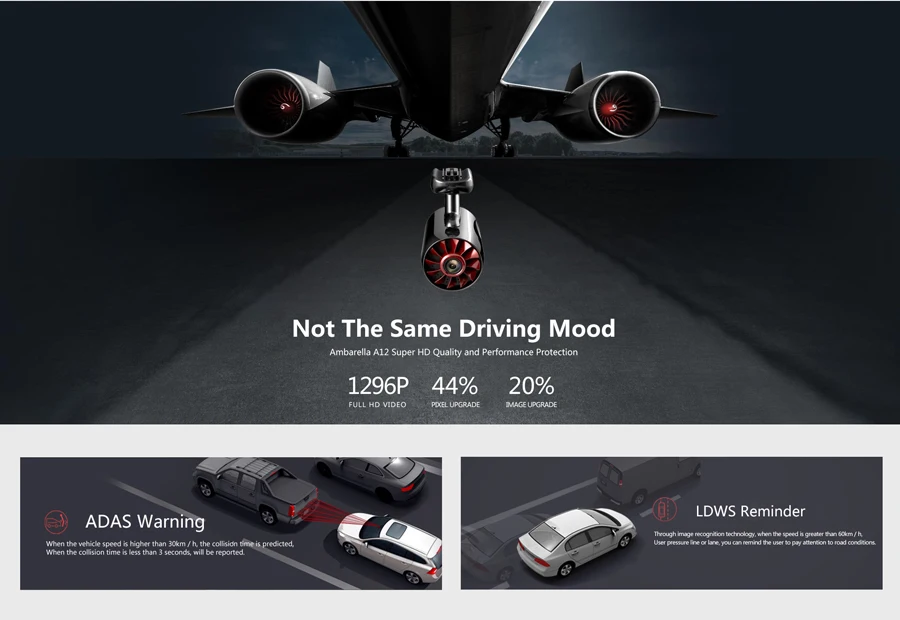
Not The Same Driving Mood
Ambarella A12 Super HD Quality and Performance Protection
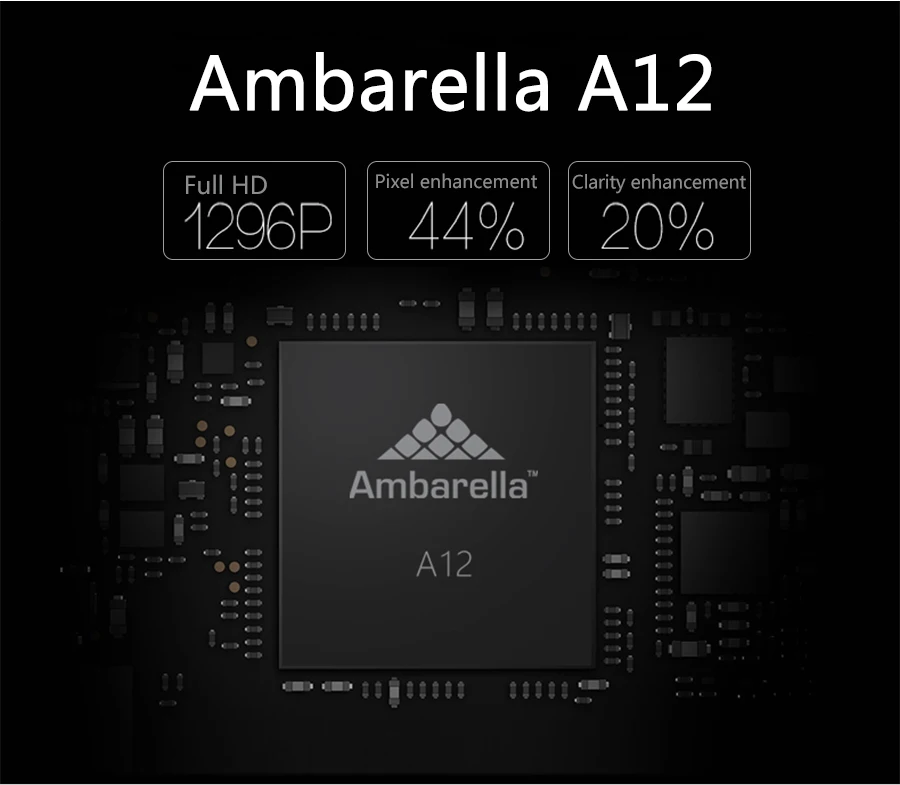

ADAS Front Car Distance Warning
Give out alarm when the distance is too short between front and back car
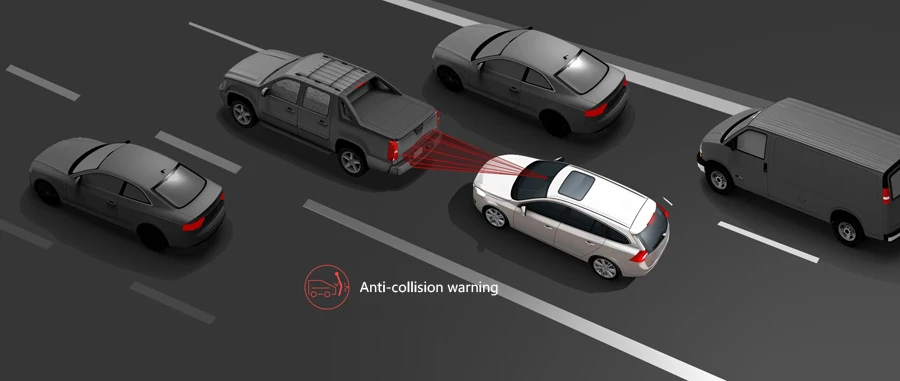
LDWS Track shift Warning
When the vehicle is deviated from the original track, the system quickly detect and judge, alarm.

Remote Snapshot Button
Keep you safe with the second generation snap button
Press remote button and snapshot interesting moments ( traffic accident,beautiful scenery,funny moment…) along the driving road.
One “press” save a photo.



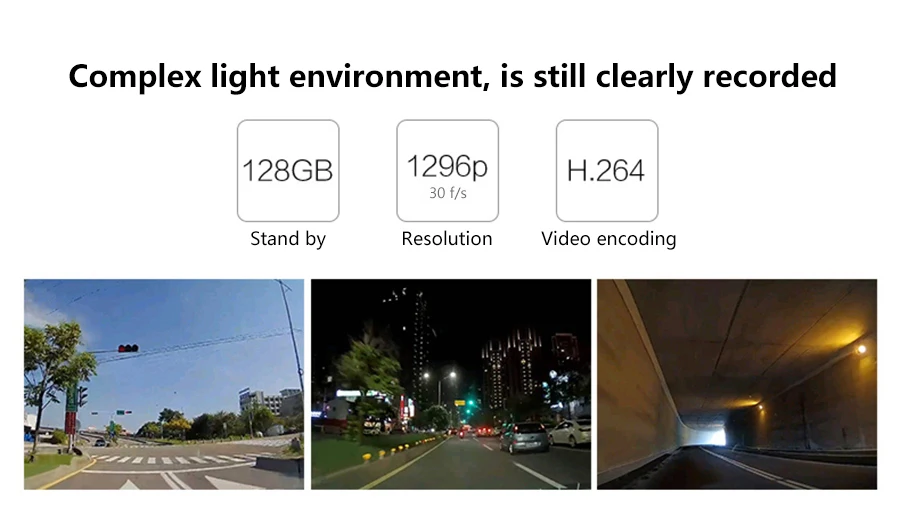
Advanced GPS Tracking
Advanced GPS tracking with new version built-in GPS module—record routing and speed data;
New generation GPS system; High speed positioning.

Super Capacitor = Safe
High temperature and high safety,Low temperature performance guarantee.
Open the APP and watch the real time video without previous downloading. Driving speed and direction displays on the screen. Video time delays within 300 milliseconds.
To make an accident assertion, you just need to open the APP and playback the video by touching the thumbnail and the timeline. system adopts streaming media module (no more need previous downloading).

Dual-Port USB Car Charger
Support 2.4A fast charge,Support 12-24V wide voltage input, car, truck can be use

Personality Design










Install Method

Install Effect

| Junsun H030 |
| Product Number |
H030 |
| Chip |
Ambarella A12 |
| Screen Size |
No |
| Support For Memory Cards |
Support Max SD card storage 32GB (optional) |
| Angle |
Lens angle: 160 degrees |
| Aperture |
Aperture: F1.8 |
| The Camera Pixels |
400W |
| Image Sensor |
OV4689 |
| Number of frames |
30 frames per second |
| Video and photos |
H.264 compression technology |
| Video format: MP4 |
| Video resolution: 2304 * 1296P 30fps; 1920 * 1080P @ 30fps; |
| Picture format: JPEG |
| GPS trajectory |
Support (optional) |
| Bluetooth |
Support (optional) |
| WiFi |
Support |
| Other Functions |
Recording: Support |
| Gravity sensing: support |
| Loop recording: supported |
| Microphone: built-in |
| Noise Cancellation of Microphone: Built-in |
| Power Supply |
12 / 24V input DC 5V / 1A output |
| Dual USB head car charger |
FAQ
1, Junsun H030 recorder video clear?
A: Junsun H030 is equipped with a new generation of Ambarella A12 chip, than the Ambarella A7 chip performance by 20%, shooting is very clear.
2, Junsun H030 APP support which mobile phone system?
A: Suggested in Android 4.4 version above, iOS8.0 above mobile phone installation.
3, how much memory card support?
A: 8G - 128G, Class 10 .
4, how long is the power cord? Can I hide the power cord?
A: Power cord length of 3.5m, you can hide the power cord.
5, mobile phone view or download video consumption of mobile phone traffic?
A: Mobile APP view download video is transmitted through the WIFI hotspot, do not consume mobile phone traffic.
6, car charger can charge to the phone?
A: Junsun H030 contains dual USB car, you can charge the recorder while charging the phone.
7, support parking monitoring function?
A: Support, but need to purchase uninterrupted power, connect the car safe box.
8, the working temperature?
A: The normal operating temperature is: -20 ° - 70 ° C