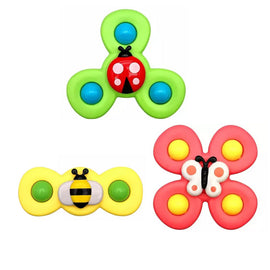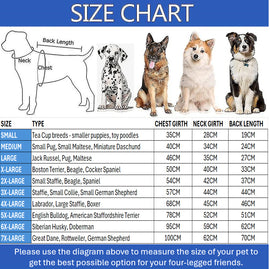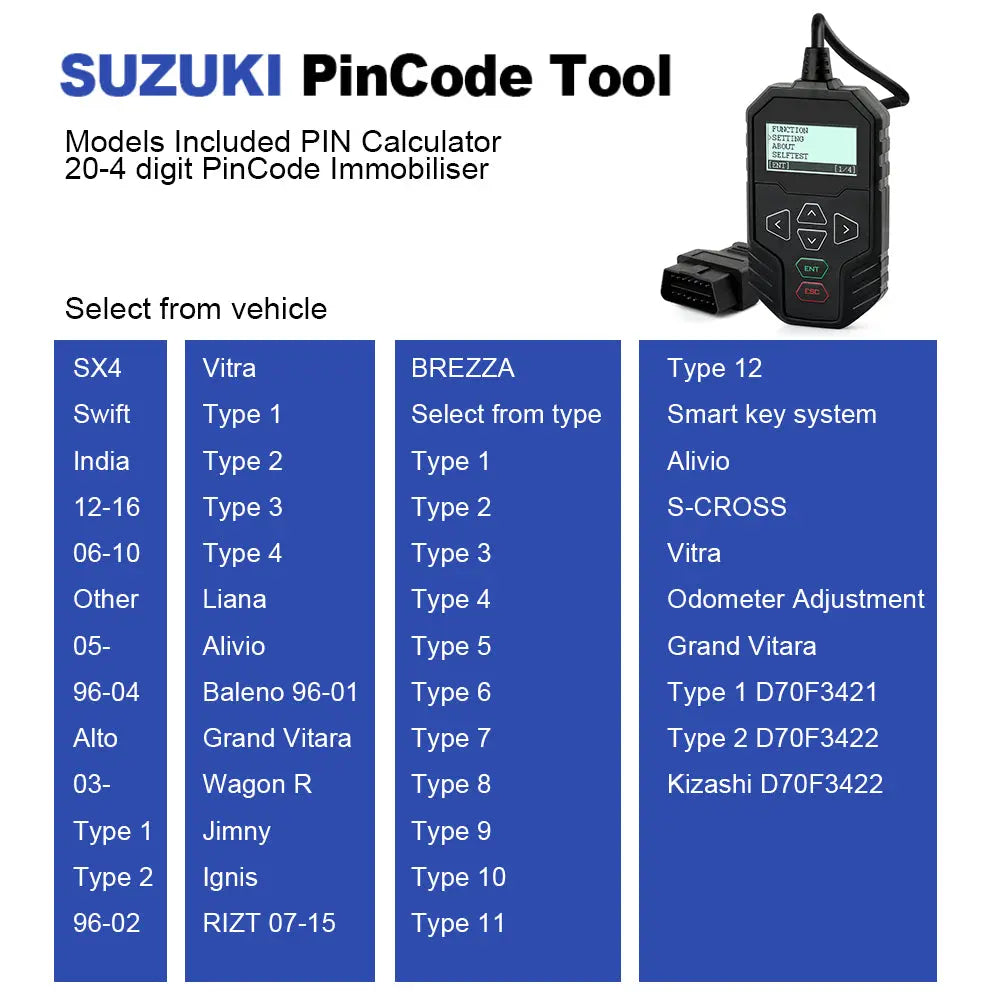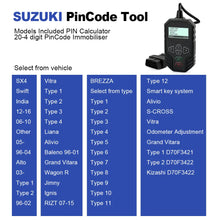OBDPROG MT004 (SUZUKI PinCode Calculator) is exclusive designed for calculating 20-4 digit PinCode,programming auto Keys and Correcting Mileage of a part of SUZUKI vehicles.
OBDPROG MT004 Features:
1. Support to calculate 20-4 digit PinCode cars.
2. Support to read 20-8 digit PinCode automatically.
3. Program Keys for most of SUZUKI.
4. Correct odometer for SUZUKI cars (not all).
5. No need to connect with computer, plug and play, automatic transfer.
6. No need to buy tokens.
7. One Key Upgrade
Models Included
PIN Calculator
20-4 digit PinCode
Immobiliser
Select from vehicle
SX4
Swift
India
12-16
06-10
Other
05-
96-04
Alto
03-
Type 1
Type 2
96-02
Vitra
Type 1
Type 2
Type 3
Type 4
Liana
Alivio
Baleno 96-01
Grand Vitara
Wagon R
Jimny
Ignis
RIZT 07-15
BREZZA
Select from type
Type 1
Type 2
Type 3
Type 4
Type 5
Type 6
Type 7
Type 8
Type 9
Type 10
Type 11
Type 12
Smart key system
Alivio
S-CROSS
Vitra
Odometer Adjustment
Grand Vitara
Type 1 D70F3421
Type 2 D70F3422
Kizashi D70F3422
Software update
Official website Upgrade . Free update for 1 year
Language: English,simplified Chinese, traditional Chinese
Packing List
1. MT004 main unit;
2. TF Card