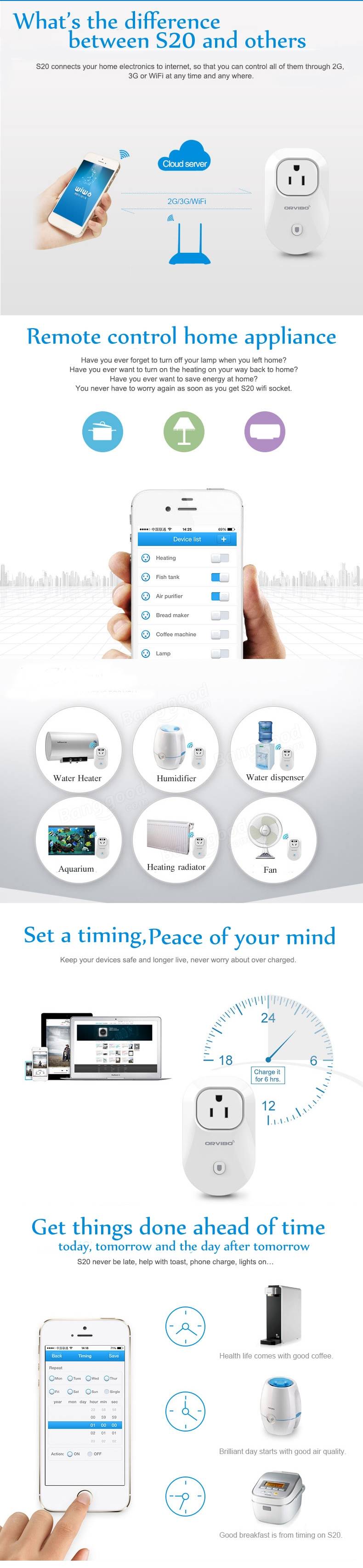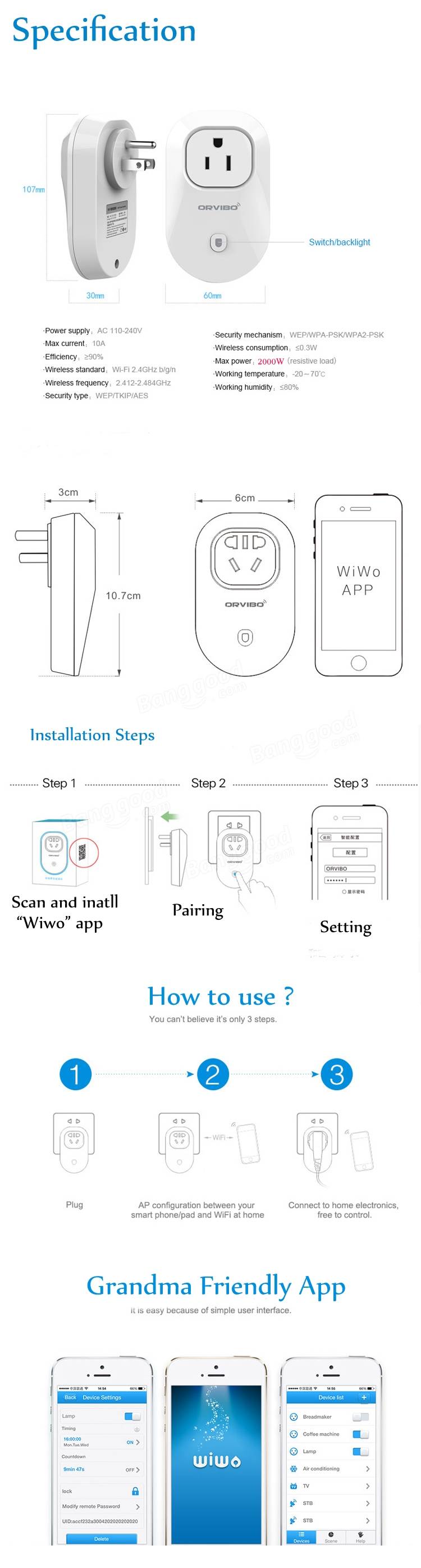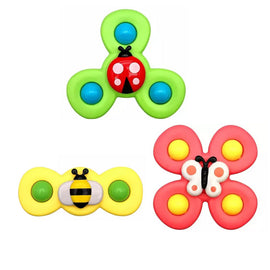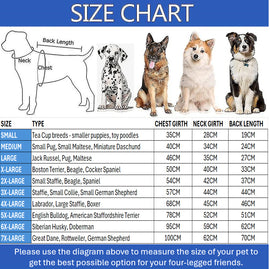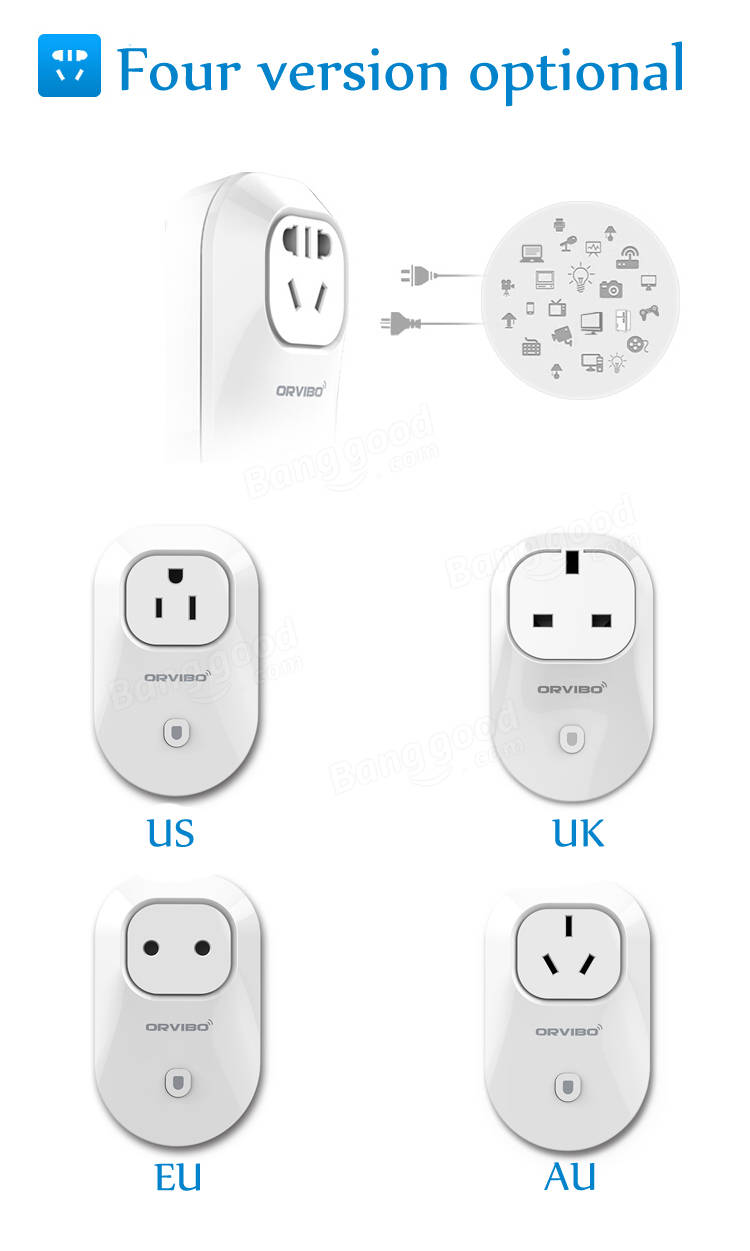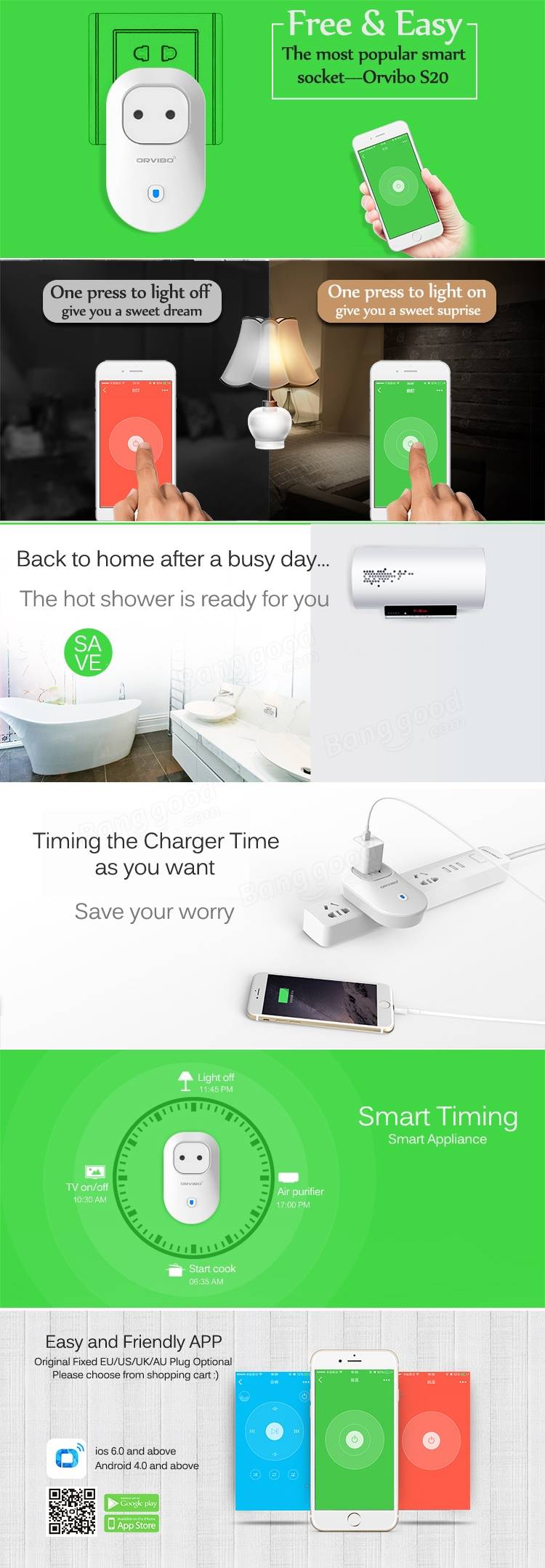
Main Features :
● Support Smart Configure Net Technology, Easy to Access Settings
● Home Appliances Status Timely to Feedback to APP
● Support Max 10 Timing Task
● APP Support Max 150 WiFi Sockets
● Support Max 20 Devices to Control WiFi Socket
● Easy installation, easy handling and can be activated immediately and stably
With it you’ll have much clever home appliances which know you better
You can control the on/off time of your home appliances according to your life style by setting the crontabs,
With it, your home at your fingertips.
It’s doesn’t matter even if you forget whether you close your home appliances or not because you can use WiWo app to see the on/off state of them.
You can control all your home appliances plugged into WiFi smart socket through WiWo app.
Rated power of S20 is 2,000W, it almost fit every house daily appliance, but still please be aware that some high power appliance might over it when it first turn on.
Some Customer's Operation Video Review
| Specifications | |
| Model | S20 Smart Socket |
| Working Voltage | AC110~240V |
| Max Power | 2000W(resistance loading) |
| Working Current ( MAX. ) | 10A |
| Color | Pearl White |
| Material | V0 ABS |
| Standard | 2 holes Standard |
| Wireless Frequency | 2.412 ~ 2.484 GHz |
| Wireless IEEE Standards | Wi-Fi 2.4GHz b / g / n |
| Security Type | WEP / TKIP / AES |
| Security Regime | WEP / WPA-PSK / WPA2-PSK |
| Wireless Consuming | ≤ 0.3W |
| Temp | -20 ~ 40 ℃ |
| Humidity | ≤ 80 % |
| Material | Flame Retardant ABS |
| Type | Electrical Plug |
| Collections | S20(SAA) / S20(UL) / S20(EU) / S20(BS) |
| Sensitivity | 802.11b: -93dBm ( @11Mbps CCK ) 802.11g: 85dBm ( @54Mbps OFDM ) 802.11n: -82dBM ( @HT20 MCS7 ) |
1 x ORVIBO WiWo-S20 Wi-Fi Smart Socket
Switch Function :
1. Reset defaults :
Connecting socket to power, press switch constantly until it is in fast blinking with red light (5 times/s).
2. AP configure :
Connecting socket to power, press switch constantly until it is fast blinking with blue light (5 times/s).
3. Switch on/off the power of socket.
Backlight indicator :
Backlight |
Status |
Fast blinking in red light (5 times/s) |
Smart link configuration |
Slowly blink in red |
Internet connection fail and socket is power off |
Constantly on in red |
Internet connection successful and socket is power off |
Fast blinking in blue light (5 times/s) |
AP Configuration |
Slowly blinking in blue |
Internet connection fail and socket is power on |
Constantly on in blue |
Inter connection successful and socket is power on |