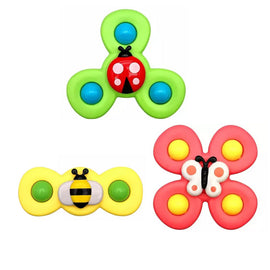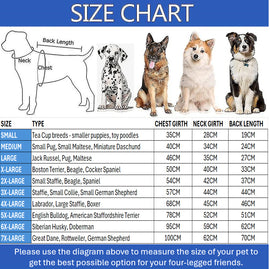SIM card / Bluetooth phone call (Bluetooth v3.0) / answer
You can dial or answer a phone call from your wrist watch
Messaging
Effortlessly send / receive messages to have a good interaction with your friends
Phonebook / call log / message / music sync
Easily realize information Synchronization with your universal smart phone, more convenient to users
Music playing
Enjoy splendid music anywhere and anytime
0.08MP camera
You can freely take phone by using the camera of the watch or remote control your universal smart phone
320mAh Battery
Can meet your needs, ensures more durable use
1.54 inch TFT HD LCD touch screen, 240 x 240 pixels
Best suitable screen size with high definition picture displaying gives you great experience
Sleep monitoring
Carefully monitor your sleep quality
Pedometer
Record the steps you take and count the distance to make you fully control your sports
Sedentary reminder
Develop scientific habits and effectively resist sub-health
Anti-lost / finding phone
When the Bluetooth is disconnected or the phone is out of the Bluetooth distance, the watch will alert
Remote control phone camera
Effortless realize remote control and record every wonderful moment with any angle
Other functions
Sound recorder / alarm / calender
Stainless steel watch case
Stainless steel case with great durability and wonderful tactile sensation and glossiness
Super soft rubber band
Adopts high quality rubber material which is super soft and comfortable to wear
Pin buckle design
Classic stainless steel pin buckle, convenient to wear and take off
Compatibility: Compatible with Android smart phones
Charging time: 2H
Standby time: 1 - 2 days
Watchband length: 28.5cm
Not support OTG
Note: 1.This phone will only work with GSM networks: GSM850/900/1800/1900MHz
| Basic Information |
|
Network |
|
| Display |
|
Camera |
|
| Connectivity |
|
Languages |
|
| Package Contents |
|
Dimensions |
|