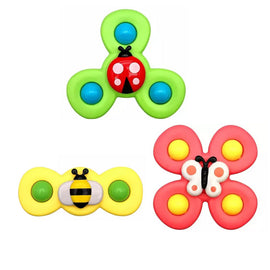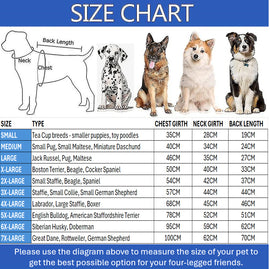- ALWAYS FREE DELIVERY! DIRECT FROM CAPE TOWN
-
All Categories
-
❮ Automotive
-
❮ Sport & Outdoors
-
❮ Home & Garden
-
❮ Toys & Games
-
Fashion ❯
❮ Fashion