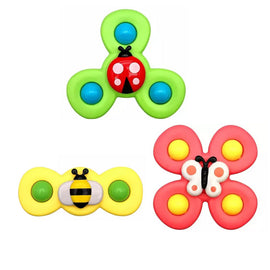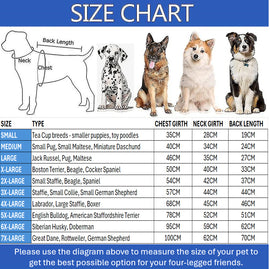- VOICE CONTROL FUNCTION: Power-saving mode. Press the Down button and choose oN:Sd for Sound control mode (Power-saving mode), the screen will turn off after 10 seconds. You can light up the screen by clapping your hands (any sound louder than 60dbm) or by tapping the clock.
- DIGITAL ALRAM CLOCK: A multi-function digital alarm clock that displays time, date, temperature and humidity with bright and clear LED lights. Displays time in both 12h/24h format, and shows indoor humidity and temperature in both Celsius and Fahrenheit. Up to 3 alarms in a few-minute intervals to replace the snooze function, select different alarm types between daily alarm and weekday alarm, each alarm rings for 1 minute.
- QI WIRELESS CHARGING: Simply place your phone on top of the clock and itd start charging automatically. Charging occurs only when powered by USB cable, not chargeable when powered by batteries. Please note phones with a support ring on the back will not be fully charged, please remove support ring for charging.
- ELEGANT & MODERN DESIGN: Designed for simplicity and elegance. Made with premium quality black MDF (medium density fiberboard) material, and adjustable LED backlight display (3 levels of brightness), this wooden alarm clock can perfectly fit in any modern designed furniture. Portable and compact design, size approx. W15 x H7 x D7.1 cm.
- DUAL POWER SUPPLY: Works mainly on plugged in cable power or backed up by 4AAA batteries (NOT included). Charging cable is included in the box. Cable compatible with all USB charger.
Add a touch of modern to your bedroom, living room or office with this sleek and elegant looking voice control eco-friendly alarm clock which can also be used as a Qi wireless charger that matches perfectly with any modern designed office or home furniture. Designed for simplicity, there are no buttons or plastic parts on the front and sides of the clock. It displays time, date, humidity and temperature clearly with bright and adjustable LED lights for a clean yet modern look. You can set up to 3 alarms in a few minutes intervals to replace the snooze function. And for your convenience, it can also be used as a Qi wireless charger for compatible Samsung or iPhone models, simply place your phone on the top of the clock, and itd start charging automatically. Dual power mode: can be plugged in via USB cable (included), or backed up by 4 AAA batteries (not included), (USB Wall charger not included)