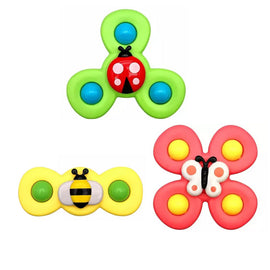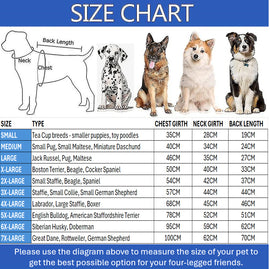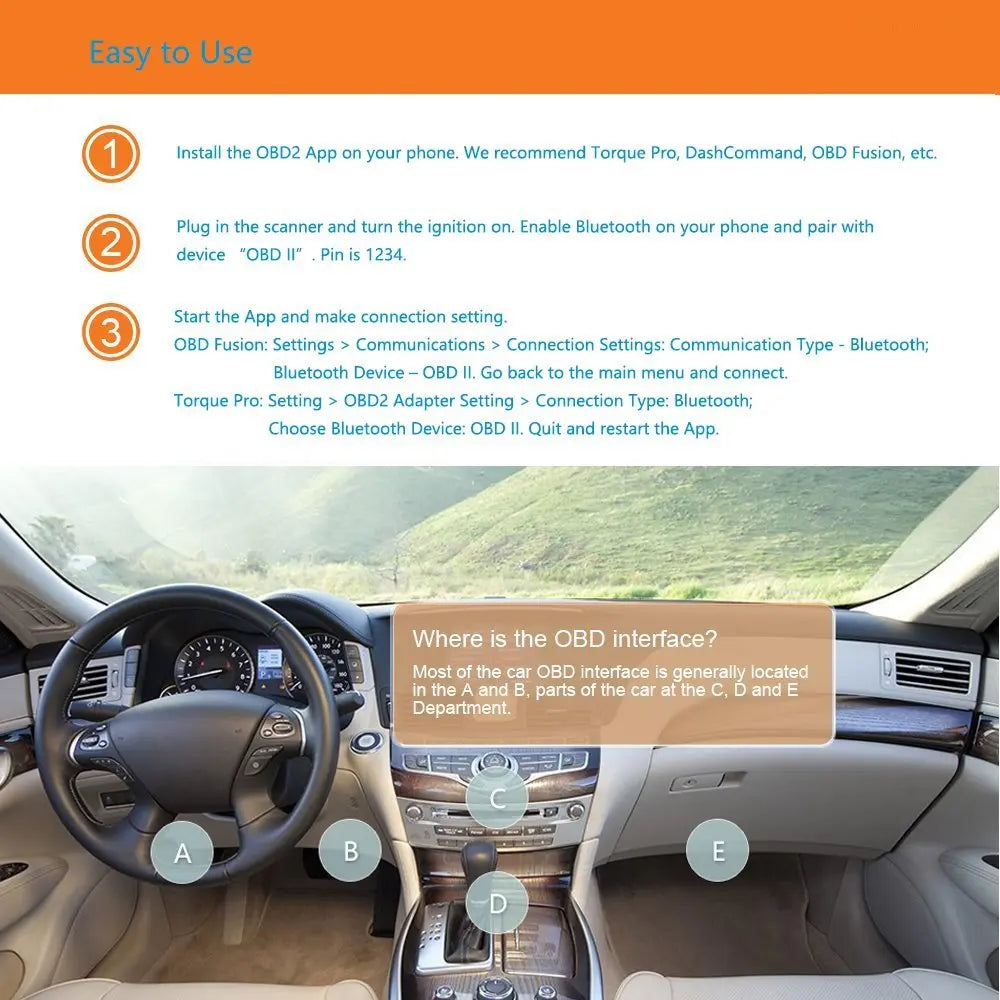Note: Some Android radios/ head units may be incompatibile. Not work with iOS devices (see OBDCheck BLE for iOS)
Works with Bluetooth-enabled Android phones and tablets and Windows phone and pc.
Compatible APPs: OBD Fusion, Torque Lite/Pro, DashCommand, OBD Car Doctor, OBD Auto Doctor, etc. (available on Google Play)
Support OBD II Protocol
SAE J1850 PWM (41.6 Kbaud)
SAE J1850 VPW (10.4 Kbaud)
ISO 9141-2 (5 baud init, 10.4 Kbaud)
ISO14230-4 KWP (5 baud init, 10.4 Kbaud)
ISO14230-4 KWP (fast init, 10.4 Kbaud)
ISO15765-4 CAN (11bit ID, 500 Kbaud)
ISO15765-4 CAN (29bit ID, 500 Kbaud)
ISO15765-4 CAN (11bit ID, 250 Kbaud)
ISO15765-4 CAN (29bit ID, 250 Kbaud)
Some of readable parameters from the vehicle
Vehicle Speed
RPM
Fuel Consumption
Engine Coolant Temp
Fuel Pressure
Calculated Engine Load
Throttle Position
Intake Manifold Pressure
Air Intake Temp
Timing Advance
Mass Air Flow
Fuel Level
Barometric Pressure
EVAP System Vapor Pressure
Fuel Trim
Note: Your vehicle may not support all above parameters. How many parameters you can get is depended on the vehicle manufacturer's implementation
Package include
1 x Veepeak Mini Bluetooth OBD II Adapter
1 x User Manual