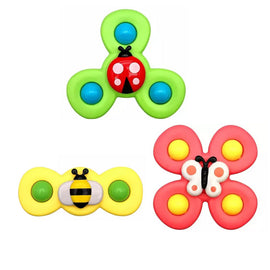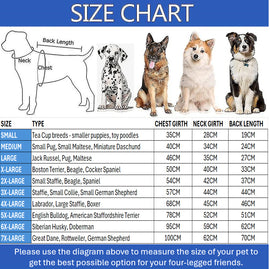- Brand new VGA (male) to video TV / S-Video + RCA Video (female) adapter cable
- Converts VGA / SVGA to S-Video / RCA signal
- High quality signal transmission
- Standard sub-D 15-pin VGA input
- Give easy access to video output from your PC/laptop to any TV with S-Video or RCA video output
- Suitable for display your PC images on TV or projector
- Also allows playing PC games on big screen TV and recording PC image by Video or S-Video recorder
- VGA connector on one end while RCA video (TV) out and S-video out connectors on the other end
- All you need do is plug the standard VGA plug into your computer or laptop and then either connect to your TV or projector using either the S-Video output or RCA video output
- Connectors: Blue D-Sub high density 15-pin male VGA to Purple S-Video mini din 4-pin female and Yellow RCA plugs
- Length: 16cm
- Color of Cable: Grey
- NOTE: Your VGA card must support TV out directly through VGA port function, if you wish to display your PC on your TV
- Please consult with your VGA card's user manual for more information
- 1 x 15-Pin VGA to S-Video + RCA Composite Video Cable